| Argon Zark! is created directly on the computer with the following toys... er, I mean tools.
In addition to links and information about the software and hardware, I've included links to some relevant resources of tips and tutorials. Last updated:
|
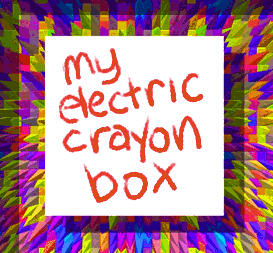 |
- Apple MacPro 2.8 GHx Quad-Core Intel Xeon
- What can I say, it's noce to have a high-end machine.
- Just so you don't think it's necessary to have high-end equipment to do this kind of work, bear in mind that the first 30 or so pages of the first story were done on a faithful little Quadra 610 with 16 megs of RAM, 250 MB drive, a 25MHZ processor and a 15" Sony monitor — less computing power than an iPhone.
- Matrx Systems
- I buy my hardware, and most of my software, from an Apple VAR (Value Added Reseller). You might find slightly cheaper prices online or in a computer chain store, but if you find a good VAR, the advantages far outweigh the small difference in price. I'm in the Philadelphia area and I deal with Doug White of Matrx Systems.
- Wacom Intuos
- 6x8 pressure-sensitive graphics tablet. T No trees were killed during the creation of the Argon Zark! webcomic. The entire comic is drawn directly on the computer with my trusty Wacom. Their name comes from "Wa", Japanese for harmony, and "Com" for computer, meaning a tool that puts one in harmony with a computer. Aptly named.
Model: The Graphire is inexpensive and good enough for most tasks. I carry a 4x5 Graphire around with my Powerbook.
For more serious work, like actually drawing Argon Zark! and doing digital illustration, I use an 6x8 Intuos.
The Intuos has more features, but the main difference is levels of pressure sensitivity. You wouldn't notice the difference unless you were actually drawing in Painter or Photoshop. If you're just applying color or want more precise control than a mouse, but are not really "drawing" or "painting" in the sense of creating digital art similar to the way you would with traditional media, the Graphire is probably good enough.
Size is a matter of choice. 4x5 is adequate for most tasks and convenient to carry around, but for drawing I like the 6x8. I've used bigger but haven't found them to be much better than 6x8 (this is a matter of taste, of course).
I've been using a Wacom tablets for over 14 years and I'm so used to them that drawing without looking at my hand is not an issue, but I have been looking at the new 12' Cintiq.
- Painter X
- If I have a single favorite computer graphics application, this is it. Rembrandt would have loved it. Does nifty stuff that even Photoshop can't. I actually draw the strip in Painter, its drawing tools and response to the pressure-sensitive tablet can't be beat. This is an amazing program with an uncanny ability to emulate traditional drawing and painting tools, and then take those tools into the digital beyond. Cool stuff. They offer a free trial version.
- Amazon's listing: Mac & Windows
- Adobe Photoshop CS3
- Still the King Jumpjumping graphics app. Because of its unequaled selection tools, transparent layers and terrific filter suite, I do most of my image manipulation, compositing and special effects in Photoshop.
Once again I'll stress that, although it's nice to have access to the best tools, it's not necessary to use high-end tools to do good work.
- Painter Essential 4
- A stripped-down version of Painter with most of the cool drawing tools (about $99). If you like the program and decide you want the full version , the upgrade only costs the difference between the two, so you don't lose anything by trying the smaller version first. If you don't have a pressure sensitive tablet, you can frequently get Painter Essentials bundled with an inexpensive 4x5 Wacom for not much more than the cost of the tablet alone.
- Color It
- For an inexpensive alternative to Photoshop for the Mac, try Color It from Microfrontier, a very powerful little image editor that's a steal at $60.
I don't actually know of a current source for the font I use but these are close and the best I'm aware of.
- Blambot Comic Fonts
- I've just come across this outfit recently. I haven't had a chance to use their fonts yet, but they look pretty good. They have a wide selection of comic book fonts, some of which are free for use by independent publishers and for non-profit use. The Pro fonts are very reasonable ($20 - $30) and the free ones are, of course, free. Check out their license.
- WhizBang
- A less expensive alternative is from Studio Daedalus at $35. They even have an older, more limited version (1.2) for $24
- ComicCraft/Active Images
- The folks at ComicCraft make a number of balloon lettering fonts that are used professionally in the comic book industry. These are expensive but very good. ComicCrazy is their most versatile (and wildly expensive) font ($395!!! Ouch!). It includes lower case letters which are uncommon in comic fonts. WildWords is a more reasonable alternative at $129. Astro City is a nice, somewhat older style also at $129. They also have a selection of display lettering for sound effects and specialty lettering for comics.
- BBEdit
- I write my HTML in BBEdit from Bare Bones Software . BBEdit isn't as "friendly" as some of the other editors, but its powerful text editing, scripting, global search and replace, Grepp search, template, and includes features make it an outstanding tool for anyone who is doing serious web site work on a Mac. You can download a save-disabled demo and get a nice feel for how capable it is. Even if you don't want to invest in the full program, get their free version of BBEdit Lite. Mac only.
- Adobe Dreamweaver
- Dreamweaver has become the defacto standard for WYSISWYG HTML editor/site management tools.
- GoLive & Dreamweaver
- Both Dreamweaver and GoLive (above) write dHTML, provide a palette-based environment for creating Style Sheets and write some JavaScript. I like GoLive because I think the site management tools are a bit stronger, and because of its Adobe-style interface. Many people prefer Dreamweaver. You can't go wrong with either if you want a professional Web authoring tool.
- Style Master
- A great little Style Sheet editor for Macintosh from Western Civilization. Their web site is also a useful source of CSS information.
- PhotoGIF
- A plug-in for Photoshop from Boxtop Software. (Windows / Mac OS 9 only). Although Photoshop's "Save for Web" feature is very convenient, PhotoGIF still gives more control and allows you to really squeeze high quality GIFs into their smallest file size. Until I switched to OXS X, I used it for all of my professional web design work and the GIFs on the AZ site. I also like their ProJPEG plug-in, which I used to make the JPEGs of the Argon Zark! comic pages. Both PhotoGIF and ProJPEG work as filters from within Photoshop or other image editors. You can download them over the net in save-disabled versions and make them fully functional on paying the fee. They're excellent products at $45 and $35 respectively. You can also buy them bundled for $70. These are available for Mac and Windows. I wish they would carbonize them for OS X.
- Adoobe Fireworks
- Fireworks has become my primary tool for doing initial web site design. The flexibility of the vector shapes, easy-to-manipulate text boxes, as well as layer sets and good vector drawing tools make it a nice choice for thinking up site designs. More flexible than Photoshop, with better web graphics features than Illustrator.
- GIFmation
- Boxtop Software makes GIFmation , for making animated Gifs. It's $50, but you can get a free demo from their web site. It features a clear interface and rich feature set. I now use Fireworks, but before I switched, I used GIFmation to do the bulk of my GIF animations.
- Adobe Flash
- The Flash plug-in is becoming so popular (95%+ according to some sources) that it's now reasonable to expect most people to be able to view Flash files. And Flash is so amazing and versatile that it's become an indispensable part of the Web.
- Painter Techniques.
- Tips, techniques and tutorials.
- Painter Tips
- Some tips by Jeremy Sutton, author of Fractal Design Painter Creative Techniques.
- Artistry Online
- Site for Artistry Magazine, which is largely devoted to Painter Techniques. Some online tutorials.
- Tips and techniques
- Some of Adobe's own tips and techniques, including info on preparing images for the web.
- The Pixel Foundry
- A good source of info on Photoshop, including Kai's Power Tips and Tricks.
- Photoshop Web Reference.
- An excellent overview of the app, it's tools pallets and features, examples of filter effects, etc. also links to other Photoshop sites. Nicely organized and presented.
- Ultimate Photoshop.
- Searchable lists of Photoshop sites arranged by category. Tips and techniques, tutorials, archives of filters and actions, forums and more.
- WebMonkey
- HotWired's guide. They do really good basic tutorials and also have lots of advanced stuff.
- WebReference.com
- The works.
- WebReview
- more good reference, great stuff on Style Sheets.
- Devhead
- The works, from ZDNet
- Web Developer's Virtual Library
- Just that. Lots of good information and links to other resources, pretty well organized.
- A List Apart
- Online news and forum of ideas for Web designers
- Web Developer's Journal
- News, information and opinion
- Web Developer Channel
- Internet.com's listing of lots of associated sites, some of which are listed individually above. A huge amount of information is accessible from this point.
- If you want an idea of how powerful CSS is, spend some contemplative time in the delightful CSS Zen Garden
- Click through the "Select a design" links. Every page you see is a version of the very same HTML page, controlled by different style sheets. Even the images (the pages do use different images) are called from the style sheets as background images. Amazing. The CSS is there for you to see and learn from. This is a little advanced so you may want to get a grasp of the basics first.
- WebReview
- Good stuff, including an overview of the CSS specification, and a definitive listing of CSS browser compatibility. Essential, since the big problem with CSS, (As well as HTML, JavaScript and everything else on the Web, is wonky implementation on the part of the browsers. I keep an offline version of the browser compatibility chart for quick reference.
- WebMonkey
- HotWired's guide. Features Mulder's excellent CSS tutorial.
- WebReference.com
- Part of their HTML resources and tutorials.
- House of Style
- Good info about CSS from the authors of the StyleMaster CSS editor for Mac (See above in software)
- W3C style sheets
- Info from the horses mouth, also very useful are their testing pages in which you can see how CSS declarations actually work (or not) in the browsers.
- RealWorld Adobe GoLive is a site in support of the excellent book by the same name.
- The site is informative in its own right and you can actually download the book in PDF form or read it online in HTML. Here is the CSS section, which, while specific to GoLive, is also a nice short introduction to CSS.
- Thou's JavaScript Tutorial
- Part of HotWired's Webmonkey site.
- Doc JavaScript
- Columns and tips from webreference.com
- The JavaScript Directory
- From developer.com, columns and canned scripts
- ScriptHead
- Part of ZDNet's DevHead site
- IRT.org
- I go searching here when I can't answer a question quickly elsewhere. They have huge lists of FAQs that cover a lot of territory.
- Coolnerds JavaScript
- Reference, links and canned scripts.
- Timothy's JavaScript Examples
- Lots of canned scripts.
- JavaScript guide
- Netscape's own reference (They should know, they created JavaScript.)
- Lynda Weinman
- Lynda has become the most recognized expert on Web graphics. This site is largely in support of her many books, but also informative in its own right.
- The Bandwidth Conservation Society.
- Excellent information on keeping web graphics small
- GIF.com
- Internet.com's Web graphics resources
- Doc Ozone
- Great general information on web graphics, including transparency, lighting effects, buttons, tiled backgrounds and more, in theHands On tutorials. His site itself is a prime example of creative (and somewhat enigmatic) web design.
- Draw!
- This is a newsstand magazine with an accompanying website. The magazine chocked full of tutorials, articles and artwork from comics pros about all aspects of comic book art and illustration. The contributors really know their stuff and so does the editor, Mike Manley, a long-time comics pro himself. The magazine is well-designed, lavishly illustrated and always full of great techniques.
- ComicColors.com
- A wonderful site with contributions from a number of people. Tips and tutorials on comic book coloring, penciling, inking, lettering and writing. Also includes galleries a message board, links to resources and more.
- The Drawing Board
- Tips, techniques, tutorials, articles, advice, interviews and other resources for pencilers, inkers, writers, colorists, letterers, etc. Part of the Figma.com site which also includes 4-Color Review and The Launchpad, a webzine for aspiring comic creators.
- Comic Book Art Tips
- Professional pencilling and inking techniques from Gerry Alanguilan.
- Creating Comics
- A good list of links to sites about writing, pencilling, inking, coloring, submitting, promoting and publishing comics, much more extensive than I can give here.
- Comic Book Inking Survey
- Larry Dempsey's Comic Book Inking Survey. Questions asked of over 200 comic book inkers, plus tips, techniques and more.
- Wahoo
- (ComicBookWebsites.com) a comic book sites search engine. Here is their list of sites devoted to creating comics.
- Draw Comics
- Interviews articles, gallery and more.
- Joe Kubert's World of Cartooning
- An offshoot of the school in New Jersey that is dedicated to teaching comic book art. They also have correspondence courses.
I'm hoping to expand this section to include some of my own techniques for Argon Zark!, but for now I'll try to provide some how-to links for graphics and web design.
See the Web design section of the Books page.
See the Style Sheets section of the Books page.
I teach a course in Macromedia Flash at the Delaware College of Art and Design. I have a class site that includes an extensive list of Flash Resources.
